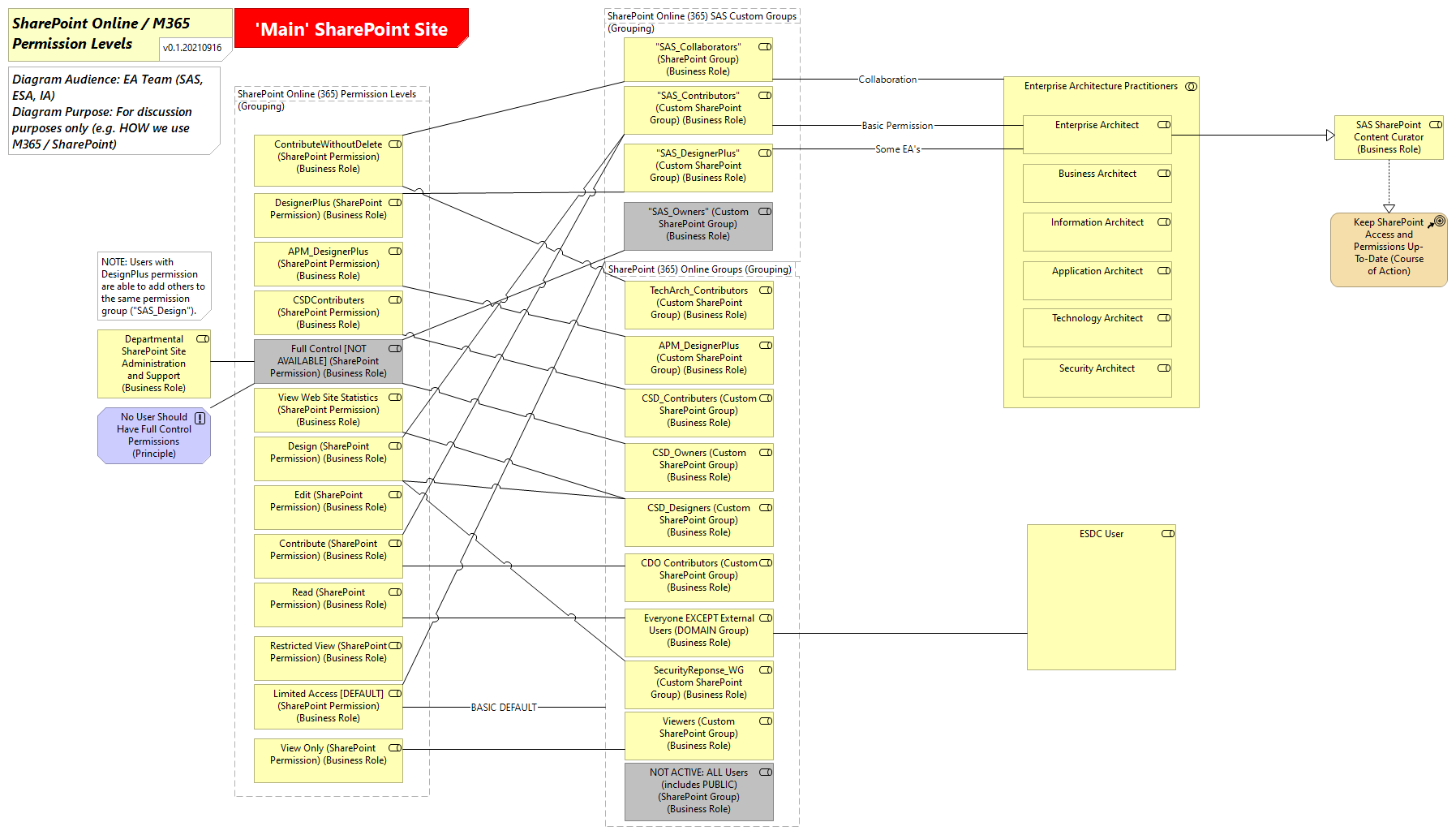
SharePoint Permission Levels
The first step to managing permissions in SharePoint is to understand what actions the various permission levels authorize a person to perform. As a DesignerPlus, you will be granting the Read, Contribute and Design permission levels to people using your SharePoint site – the rest of the permission levels are described for your information only.
SharePoint Permission Level - Description
- Read - Read-only access to the site. Users with this permission level can view items, web pages and documents, but they cannot delete content or make any changes.
- Contribute - Read-Write access to the site. Users with this permission level can view, upload, delete and make changes to items, web pages and documents.
- Design - Designers can do everything that Contributors can do, plus they have the ability to create lists, libraries, views and metadata columns.
- DesignerPlus - A DesignerPlus can do everything a Designer can do, plus they have the ability to manage and customize permissions to control content access.
- Full Control - DO NOT GRANT Full Control permissions. This permission level is only used by departmental SharePoint site administration and support.
- Limited Access - You can effectively IGNORE Limited Access permissions. Limited Access simply indicates that the person or group has a different level of access assigned somewhere else in the site using customized permissions (see Section 4).
- View Web Analytics Data - This permission level grants people the ability to see the Site Collection Web Analytics Reports found in the ‘Site Settings’ menu. It does not grant access to specific content such as items, web pages or documents.
SHAREPOINT MIGRATION RESOURCE CENTRE
https://014gc.sharepoint.com/sites/SharePoint2010Migration/SitePages/Your-Role.aspx
Your Role
Each of us has a role to play in ensuring your site's successful migration!
With Microsoft ending support to SharePoint 2010, ESDC will manage and protect the content (including metadata) in our existing sites through their transition to the stable and supported environment offered in SharePoint Online.
Here's how we'll work together to make that happen.
SharePoint Migration Project Team
IM Lead
Site Owner
Site Designer
Business Analyst
Technical Consultant
Are you ready to work in SharePoint Online?
Visit the Learning Essentials page on iService, to learn the basics in managing your lists, libraries and permissions in SharePoint Online.
SharePoint Migration Project Team
Creates new URL for site in SharePoint Online
Provides comprehensive information/guidance to IM Leads, Site Owners and Designers, aligned to key milestones in site remediation, migration readiness, post-migration rebuilding and site validation
Consults with Branch/Regional IM Leads to schedule sites in migration waves
Migrates site to new SharePoint Online environment
Point of contact to Site Owners/Designers through the migration process
May assign additional resources to support Site Owners/Designers of more complex sites
IM Lead
Reviews sites and proposed migration dates with the Project Team
May update name(s) “Site Owner” role for migration, in the site metadata
Identifies any essential Branch/Region blackout period (e.g. during peak client service periods)
Is familiar with the Project communications, guidance and learning resources provided to Site Owners/Designers
Completes the “Learning Essentials” – SharePoint Online basics you need to know to get up-to-speed quickly after migration
Point of contact to Site Owners/Designers through the migration process
Site Owner
Attends the Owner Orientation Session for more detail on migration process milestones, requirements, roles and responsibilities
Receives and acts on Project Team information and guidance to ensure completion of Site Remediation before/after migration - shares the information with the Site Designer and others as needed
Completes the “Learning Essentials” – SharePoint Online basics you need to know to get up-to-speed quickly after migration
Confirms completion of final steps in SharePoint Online, with the Project Team
Site Designer
May be appointed in the “Site Owner” role for the purpose of the migration
May attend the Orientation Session with the Site Owner
Rebuilds site customization after migration in SP Online
The requirement for these next two roles will depend on the level of site complexity. The Project Team will consider this with the IM Lead for the Branch/Region, in scheduling the site for migration, and will provide further guidance to the Business Analyst and/or Technical Consultant in assessing, remediating and/or rebuilding the site in SharePoint Online.
Business Analyst
Supports Owner/Designer by evaluating SP 2010 site and assessing customization and the level of effort to rebuild it in SharePoint Online
Technical Consultant
May be assigned by the Project Team as an expert resource to support the Site Designer and Business Analyst roles in rebuilding customization in SharePoint Online site